Hello folks, after a long development time, we finally produced the LAMH 1.5 update and guess what… it’s a FREE UPDATE for current owners!
Make sure to update and have fun with it, lot of new features and possibilities available with this release!
- New in 1.5:
- FIBERHAIR: LAMH will now create optimized FiberHair for rendering in Poser, Vue, Maya, LuxRender, Octane Standalone, and other external packages.
- This new feature allows the user to apply compression to the fibers to control the size of the exported hairs.
- LAMH will include the UV.s and custom textures with the FiberHairs, providing a complete asset to be used with external packages.
- FiberHairs are useful for rendering in LuxRender via Reality or Luxus via DAZ Studio, or for writing out to DAZ Studio for export with a scene that is intended for rendering in another external package.
- LAMH FiberHairs are similar in output to the features in other $600.00+ packages… with advantages – price, ease of use, and unparalleled support.
- For maximum compatibility, LAMH provides the option to write the FiberHairs to .OBJ format for loading into the package of your choice.
- DAZ Studio Interface Connection: The same pane that has been available in the FREE Look at my Hair Player is now available in the Full Plugin. Load Presets and quickly change settings in the scene without opening the full editor.
- Operate on Items Directly in the Scene: Add LAMH assets to Figures/Props just like adding Clothes, Textures, or Shaders. There is no need to enter the editor just because the position, pose, or morphs changed. Even changing a Genesis figure from Michael to Victoria can be accomplished without intervention by the main interface.
- Multi-Figure: Apply LAMH assets to several Figures/Props in a scene.
- Switch Figures in the Editor: Switch to any item in the scene for furring without exiting. The last pose and camera position used is maintained to allow for easy manipulation.
- Interactive Sync: LAMH Asset’s guides will automatically follow the movement, poses, and morphs of the figure in the DAZStudio Viewport.
- Interactive Viewport: LAMH’s Creation/Edit Viewport will automatically reflect changes in the DAZ Studio scene without user intervention.
- Human Hair Shader: The same realistic Human Hair Shading technology found in feature films is now yours for use with LAMH assets in DAZ Studio.
- GeoGrafting Support: Supports most features of DAZ Studio’s GeoGrafting system. This includes posing for those grafts that are rigged – tails, wings, etc.
- Adjustable Hair Control Point Locking: Have part of that hair exactly where you want it? Set it to stay. Do you need it to adjust just a little, the lock can be set to resist movement instead of stopping it altogether.
- Enhanced Texture Control: Set your LAMH hairs to absorb the underlying textures, your own custom textures… OR, turn textures off and go TECHNICOLOR! Want Anime Style Pink fur/hair? Go for it!
- New floor plane in the LAMH Viewport: A translucent floor has been added to show where the “ground” is. Now when you are creating that hair for your Rapunzel, you know when you’ve reached the floor. The floor can be turned off for those who find it distracting.
- Direct Support for SubSurface Scattering: Including the Age of Armour SSS product in the store.
- .DUF support: Save figures with the LAMH assets already applied! On loading, the hair/fur will already be there and “ready-to-render”.
- Custom saving/loading of Density Maps: Use your favorite painting package in conjunction with LAMH’s built-in 3D Density Painter.
- New Creation Toolbar: Visual Selection of tools on our new toolbar in addition to keyboard shortcuts that customers have learned.
- Multiple Control Point Setting: Need a section of hair to be more detailed? 1.07 allows for ShaveGroup independent control points. From 10 to over 100 control points for specialized control of your creations
- Undo/Redo for Styling: Available right from the interface toolbar.
- Preview Hairs: See an approximation of the actual hair without rendering. Switch from showing only the guides (for speed), all the way up to the full number of rendered hairs — All in the DS Viewport.
- Spot Rendering: Full support of the Spot Render feature of DAZ Studio. See the actual rendered fur/hairs when using the DAZ Studio Spot Rendering mode.
- High-Resolution Mesh Rendering: Set the figures to the High-Resolution Mesh for final Rendering.
- Hair Counts Settings Presets: We’ve added real-life presets to the LAMH pane to make your renders more real. Using Professional Anatomical and Biological References, we’ve created hair counts presets that match actual human hair color growths.
- Hair Colors Settings Presets: Also included are hair color presets that realistically match human hair colors from roots to tips. From Midnight Black to Platinum Blonde, over 20 color presets are available for selection. Each can be tweaked to match your distinct tastes.
- Much more that just Fur/Hair: With enhanced instancing, LAMH is the only solution for adding arbitrary objects to ANY surface. Whether it is condensation on a window pane, sweat on the forehead or skin of your character, leaves on a tree monster, mold on the walls of a dungeon, or full featured grasses on the plains, LAMH allows it. To top it off, LAMH uses instances to lower memory use.
- New Tools For Creation:
- Lasso Selection for both guides and follicles
- Lasso Scissors
- Sliders for controlling the brush size and sensitivity/intensity
- Mirror Guides
- Select All/Invert selection
- Rotate Feature
- Guidehair display color and width changeable
- Large and growing library of Presets for free and purchase in the DAZ store…
- FIBERHAIR: LAMH will now create optimized FiberHair for rendering in Poser, Vue, Maya, LuxRender, Octane Standalone, and other external packages.
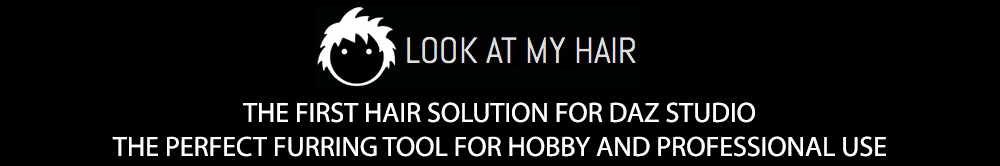 Look At My Hair Hair solution for DAZ Studio
Look At My Hair Hair solution for DAZ Studio

